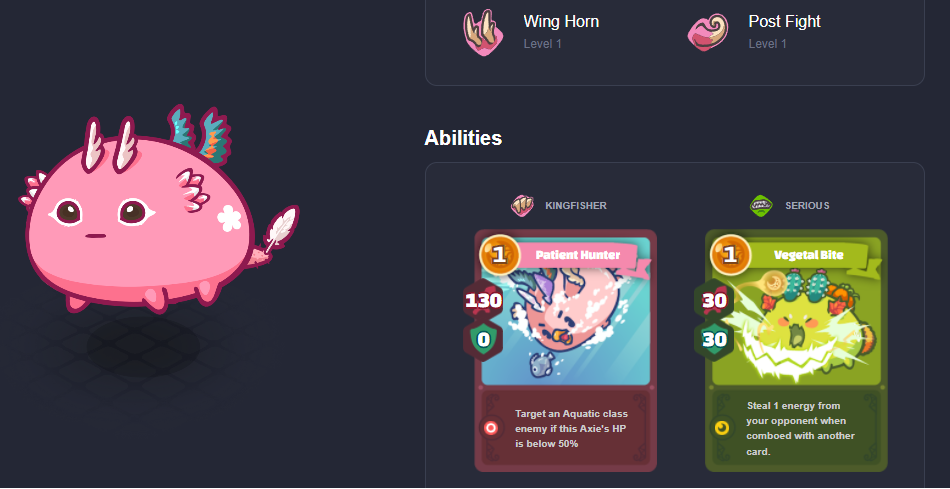In this guide we’ll cover how to buy and stake AXS token. We’ll explain how to buy AXS, stake AXS on Binance or axieinfinity.com and transfer AXS between Binance and Ronin Wallet.
Table of Contents
- Where to Buy AXS
- How to Install Ronin Wallet
- Transferring AXS (Binance ↔ Ronin Wallet)
- Buying AXS on Ramp Network
- Staking AXS
Where to Buy AXS
To view the exchanges that AXS can be traded on along with the trading pairs available on each exchange, go to the ‘Market’ tab of the Axie Infinity page on CoinMarketCap.

In this guide, we’ll cover buying AXS token through the Ramp network after installing the Ronin Wallet extension but you could also obtain AXS through Binance, Coinbase, Uniswap or another market.
How to Install Ronin Wallet
Ronin Wallet is a wallet for Ronin – an Ethereum sidechain for blockchain games. We can use it to avoid high transaction gas fees. We’ll create a wallet and send the purchased AXS to the wallet address.
Start by going to the Chrome web store and adding the Ronin Wallet extension to Chrome.
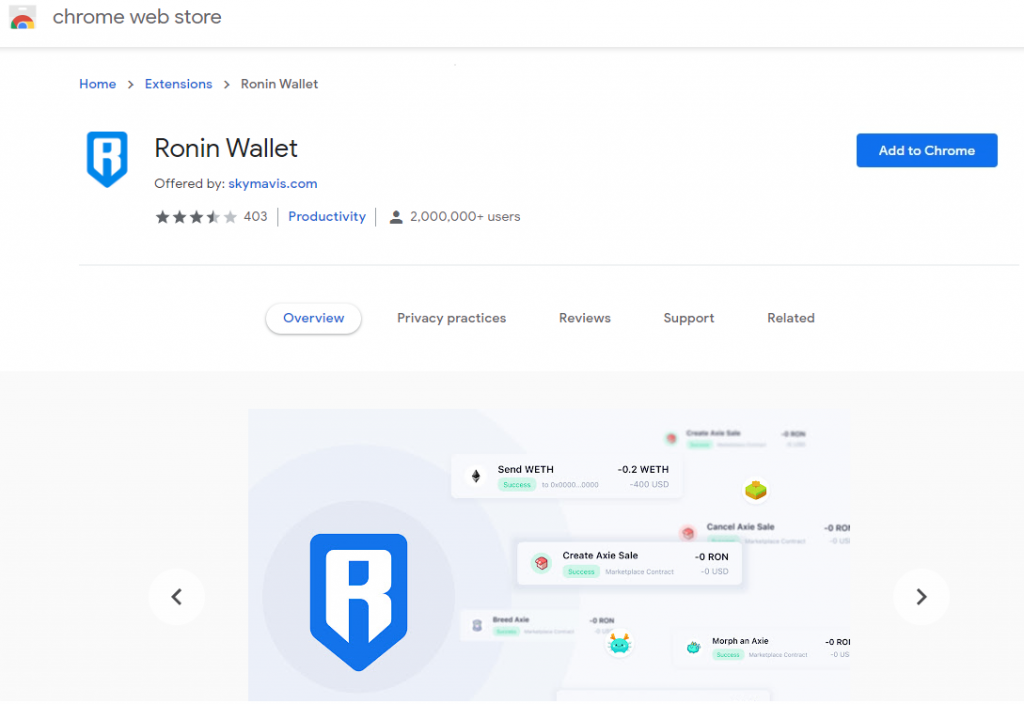
If you cannot see the Ronin Wallet icon after installing the extension, click the jigsaw piece icon next to the address bar and then click the pin next to ‘Ronin Wallet.’ This will pin the extension icon to the addres bar.
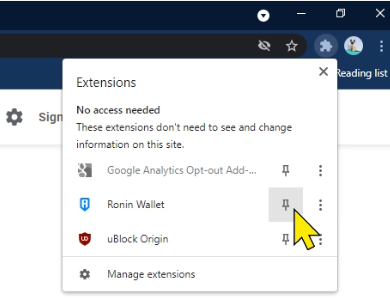
Next, click the Ronin Wallet extension icon and select ‘Get Started’.
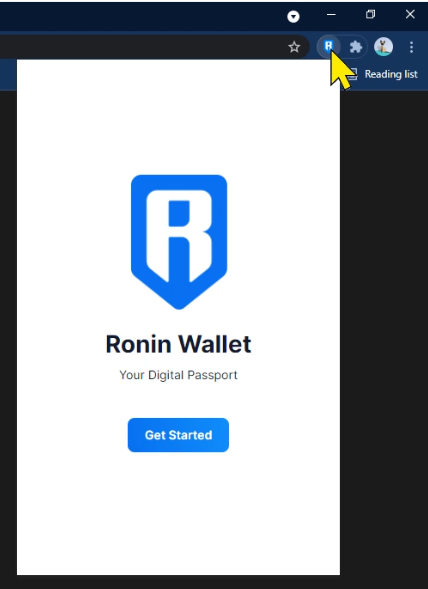
Now go through the steps to create a wallet. You’ll need to set a password and write down the secret recovery phrase you’re given. Make sure not to lose the secret phrase and do not share it with anyone.
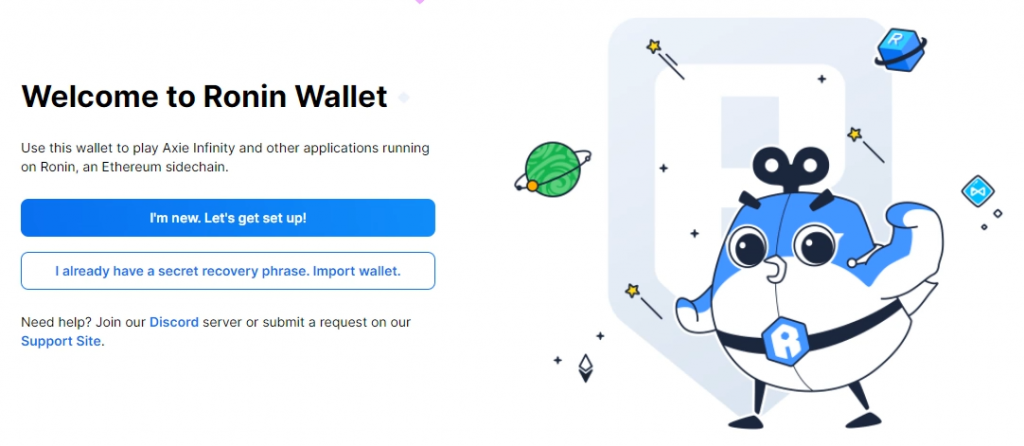
After creating the wallet, you can can see your wallet address and the assets you have in the wallet.
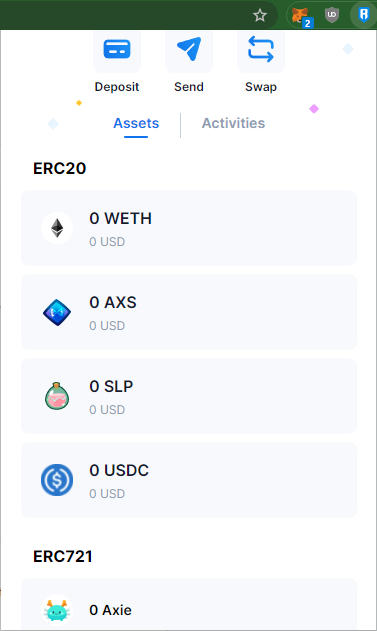
Send AXS from Ronin Wallet to Binance (or Binance to Ronin Wallet)
If you have AXS on Binance and want to send it to your Ronin Wallet, select ‘Withdraw’ on AXS from the Fiat and Spot page of your account.
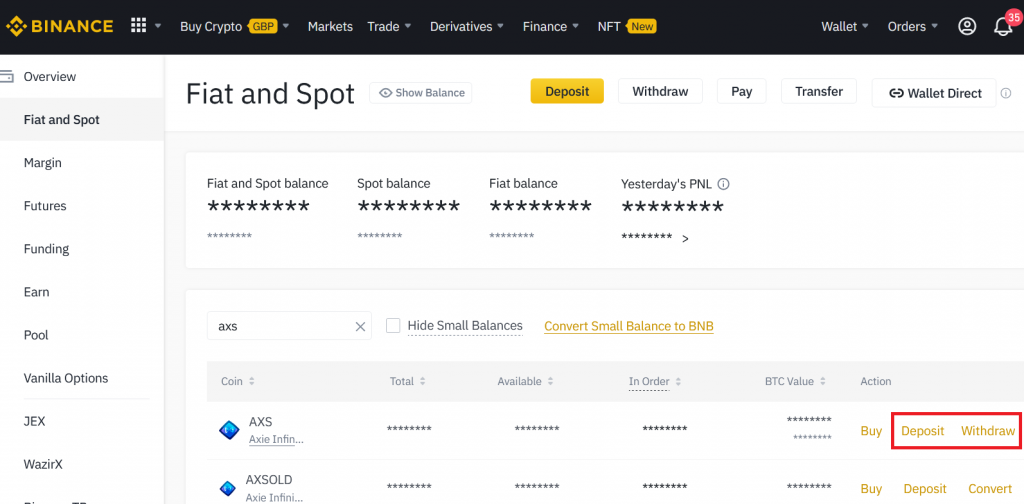
Select Ronin as the Network and make sure to enter your Ronin wallet address in the specified way.
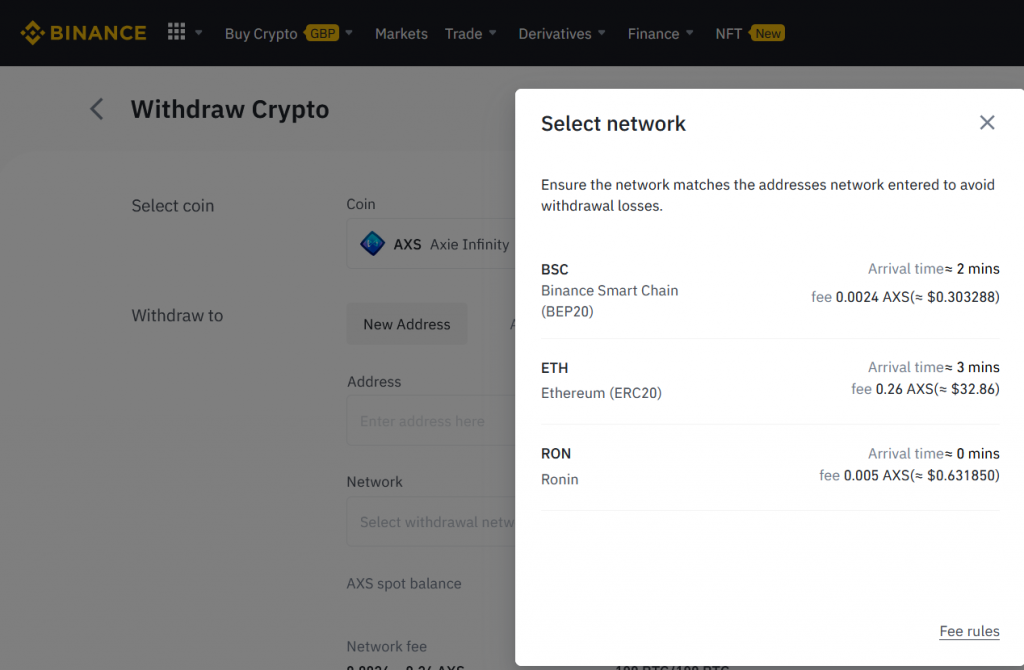
Send AXS from Ronin Wallet to Binance
To send AXS from your Ronin wallet to Binance, select ‘Deposit’ from the Fiat and Spot page of your Binance account.
Select Ronin as the network and you will be given an address to send to.
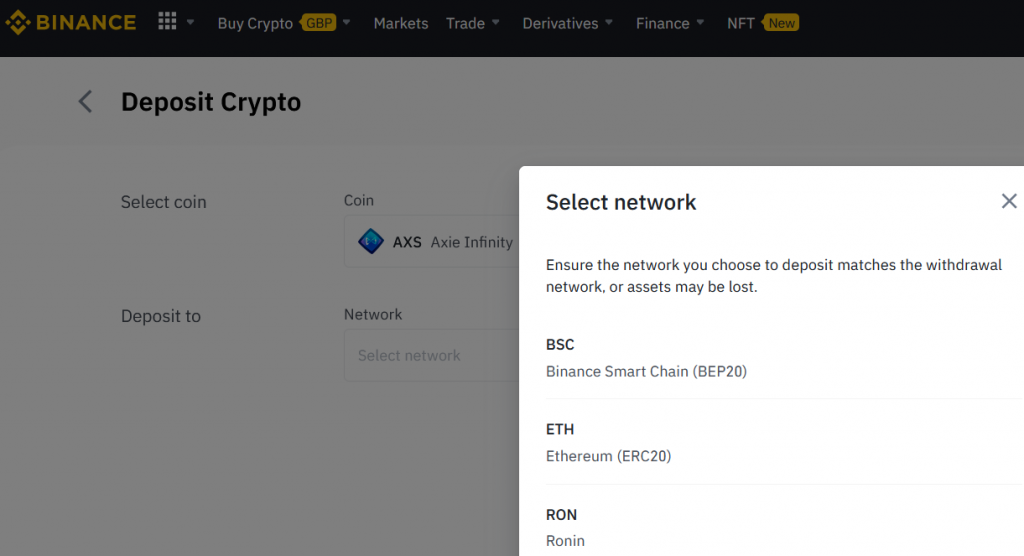
Now, open your Ronin Wallet extension and click on AXS under ‘Assets.’ Next, click ‘Send’ and enter the address to send AXS to and the amount of AXS to send. If it is your first time sending AXS to Binance, try sending the minimum amount of AXS.
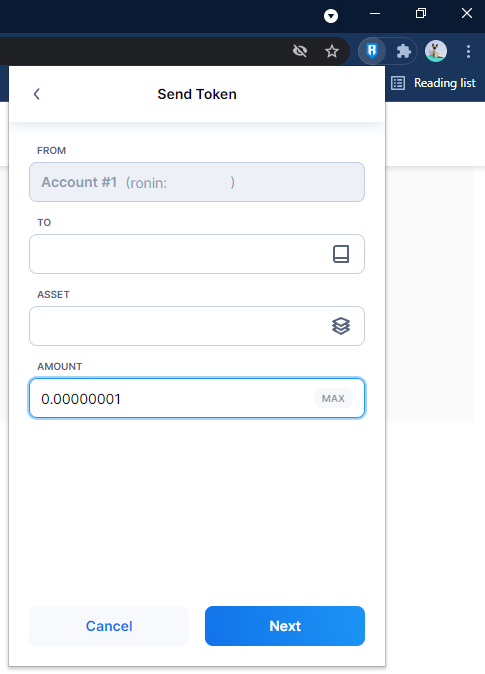
Buying AXS with Ramp Network
AXS, SLP and WETH can be purchased on the Ramp network using GBP, USD or EUR by clicking the ‘Deposit’ icon in the Ronin Wallet extension.
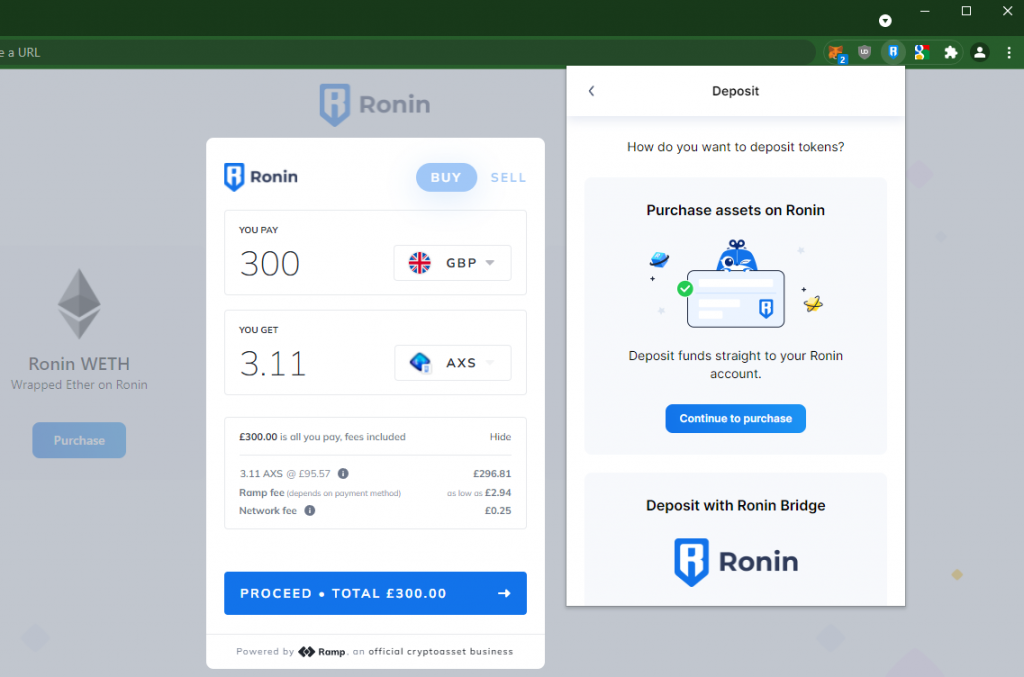
Staking AXS
AXS can be staked at https://stake.axieinfinity.com/. The current APR is 114% (28th November 2021) but this amount can change. You can restake AXS rewards at most every 24 hours. Transfer your AXS to your Ronin wallet and connect the wallet to the staking app to get started.

AXS locked staking with a duration of 30, 60 or 90 days is available on Binance. These products aren’t always available so check their availability on Binance. With locked staking, the interest is deducted from the returned amount if you chose to move your AXS out of locked staking early. Transfer your AXS to your Binance account if it isn’t already there to make use of their locked staking.
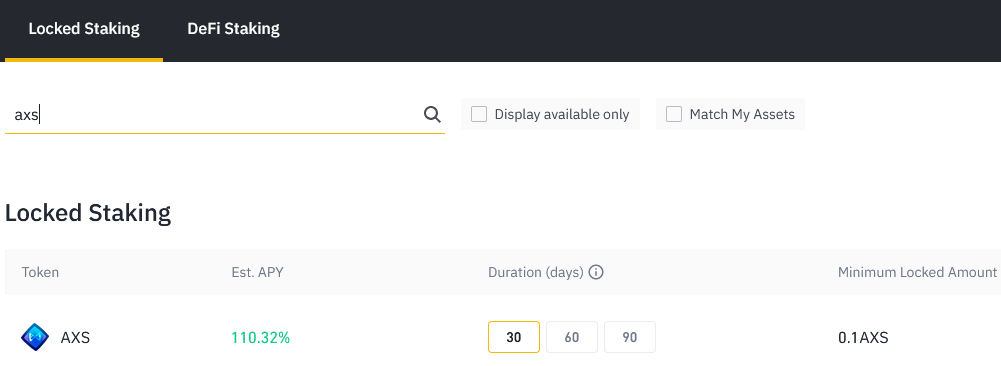
To access locked staking on Binance, sign-in to your Binance account then go to ‘Wallet’ from the main menu and click ‘Earn’ in the drop-down menu. Next, select ‘Binance Staking Products’ under ‘Quick action.’ Type ‘AXS’ in the search bar to filter the list of coins.
Hope this guide was helpful! Lookout for more guides on crypto tokens, NFTs and blockchain games on our blog homepage.
📝Article last updated on January 10th, 2023